Who is better for mobile phone pictures?6 app comparison evaluation
Working life often needs to make a variety of forms of labeling on mobile phone screenshots, which also derived a lot of app, let's see which * is good.
Equipment Model: iPhone 7
Operating System: iOS 10.1.1
Experience Time: 2016 December 14
Third, industry analysis 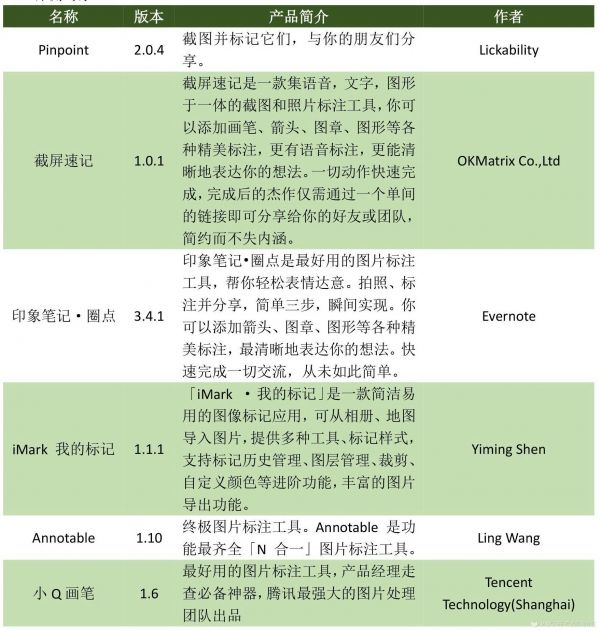
Since the smartphone came, since its convenience of mobile interconnection has gradually become an important tool in our work. In various types of mobile applications, efficiency tools have always been working, and the high-frequency application categories used by the student family. For many years, the emerging excellent efficiency APP has gradually become a helper that we upgrade work and communication efficiency. Today we evaluate the efficiency of subdivision applications - image markers. We selected a representative product on 6 IOS platforms to conduct horizontal evaluation.
Note: All data is as of December 14, 2016, data statistics For China, data source is from app Annie.
3, user, demand and positioning 
can be seen by the above comparison data, and 6 applications are not very brought by ranking within the App Store, which belongs to the small application. It is also destined that these applications are all desirable for smartphones, they like to try different applications, I hope to improve their communication efficiency and work efficiency through various ways. As a single tool product, the screenshot marked that the main solution of this segment is the key information, denoising, reinforcement, allowing users to get target information from the picture more intuitive faster.
(1) User A, 22 years old, male, a college study student, millet mobile phone 5 User A In the process of self-study, encounter a knowledge point in the book, I want to ask my classmates through WeChat. User A takes this page on this page on this page. In order to take some sketches he want to ask, he uses the IMARK application to add a \"magnifying glass\" for the target area to highlight.
(2) User B, 26 years old, male, company staff, iPhone 6S
User B needs to report some UI deficiencies / pending points to the company's website, He in SafariScreenshots, open screenshots in Annotable applications, using \"Spotlights\", \"hollow rectangular\" and other tools to mark the problems displayed on the screenshot, and then report to the leadership and IT colleagues quickly in the screenshots after exporting. 5, business model
The profit model of tool-based products in this small demand is generally common. If you are from big companies, such as small Q brushes and impression notes, circles, generally do not have much profitable pressure, all as a supplement or creative product project of the company's primary product. If it is a personal developer, it is generally through advertising or profitable for fever for feature.
1, the product structure is relatively simple, all of which are a single picture editing module. 2, user usage process
Small Q brush / Annotable / IMARK / C: Enter - show recently screenshot - Task - Export [123 ]
Circle: Enter - Photograph - Select - Targe - Export Screenshot: Enter - Blank Modes - Select - Target - Export
[ 123] It can be seen that when users have labeled demand, complete screenshots will immediately call annotations, so they will automatically show the most recent screenshots / photos after the APP startup, and improve the efficiency.3, Function Point Comparison
Functional horizontal contrast, 6 applications are small Q brushes, Annotable and IMARK function is most abundant, where we participate in evaluation In 105 function points, iMark has 69 sub-features * more, Annotable accounts for 62 sub-features, and the small Q brush has 56 ranks third. These three applications have a characteristic function point. For example, the small Q brush can be overall to adjust transparency, there is custom stickers, and you can copy clipping operations on the selection. Annotable has done *, unique spotlights, and text perspective labeling. Imark is a detail, each marking tool offers * rich color, size, and rough option, you can also manage all labels, and the image output can also customize the output size.
Impression note · Circle point as an impression note, labeling function is slightly missing, but does not affect everyday use. Commonly supporting maps with IMARK, web import, and also * supports PDF import labels. The screen capture speed supports voice labels, and voice labels cannot generate pictures directly and need to generate link sharing. But the author believes that adding a box directly on the image to share out in WeChatTone description can solve the needs. The \"speech label\" facilitates developers developed by the screen capture, to solve the user's needs, it is also worth discussing. Moreover, the screen capture speed is lacking in the basic tag function. The table below shows the detailed horizontal evaluation.
Note: red labeling is unique to the product Features.
4. Unique function display
(1) Small Q brush
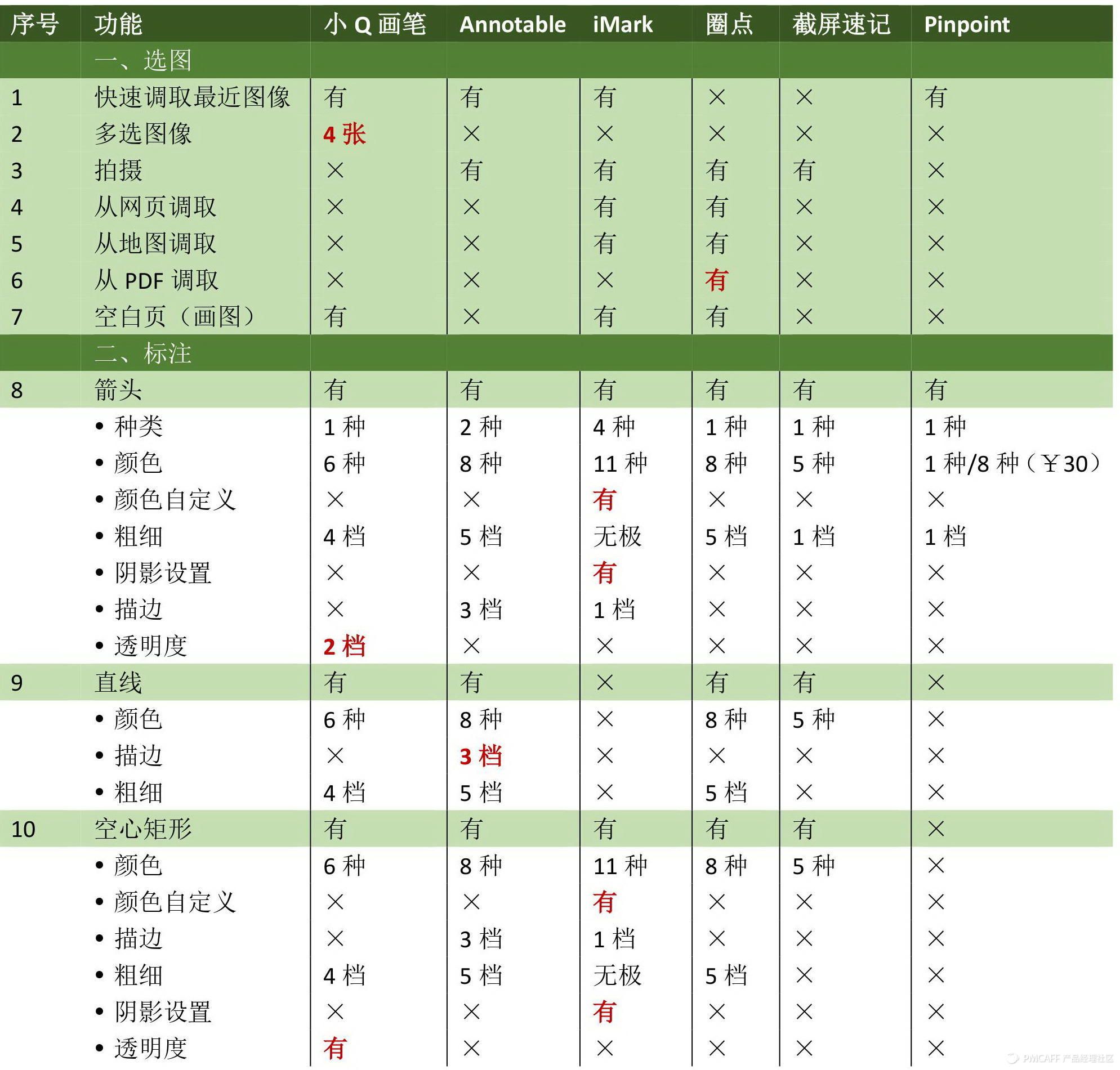
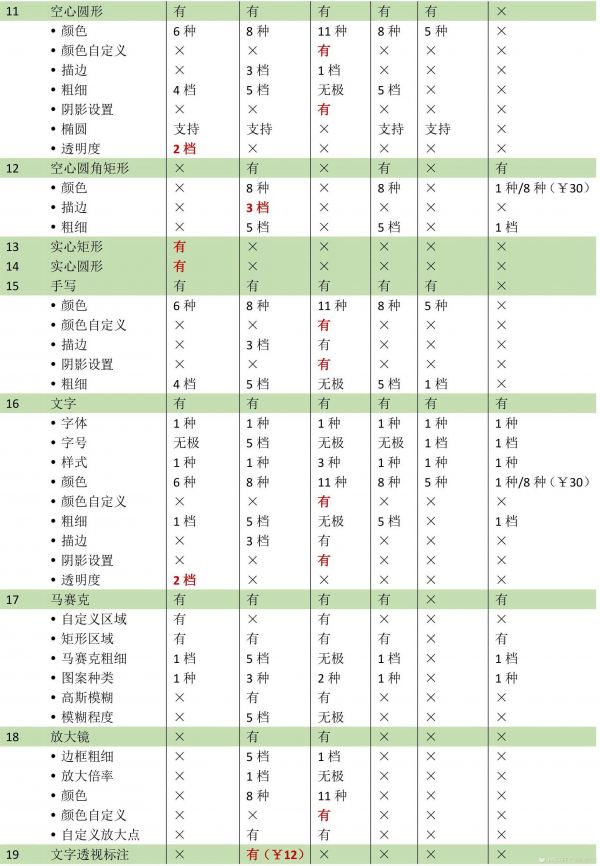
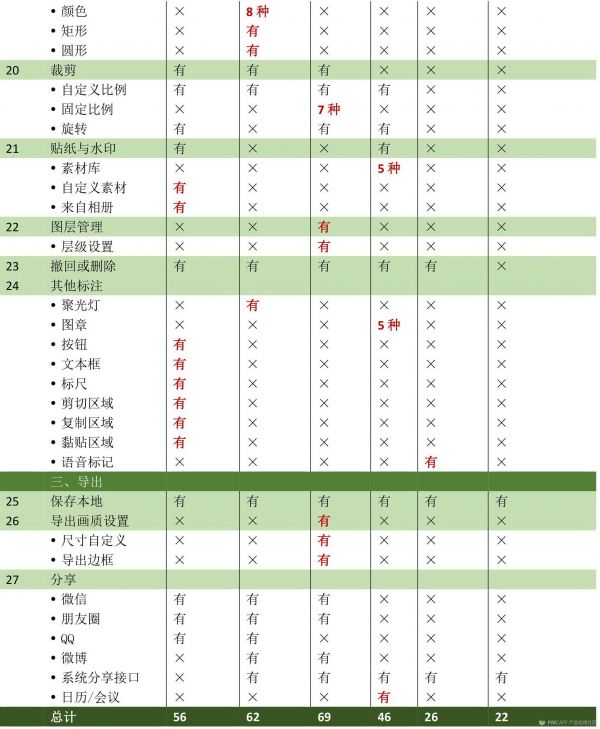 button and text box: doubtful thing, these two label controls are added Unable to modify the text and color, only modify the size;
button and text box: doubtful thing, these two label controls are added Unable to modify the text and color, only modify the size;
Selective operation: Cut, copy, and paste actions can be cut, copy, and paste the operation;
Sticker: You can add stickers on the screenshot. The source of stickers can be a custom label pattern you draw on the canvas or from the mobile photo album has a picture. (2) Annotable
A spotlight: one of the unique features of ANNOTABLE. Its function is to reach the part outside the selection, which is concentrated on the labeling area;
 Mosaic: It has three regular mosaic style, as well as Gaussian vague options. Gauss is more smooth than conventional mosaics;
Mosaic: It has three regular mosaic style, as well as Gaussian vague options. Gauss is more smooth than conventional mosaics;
Stroke: There are three stroke options for global labeling tools.
Color Custom: In addition to providing 11 default colors provided to the user, IMARK provides customization Slides for users to choose color;
Shadow: Users can choose to add shadows and strokes for all labels. In addition, IMARK also provides three types of text style (no background, white, black);
Magnifying glass: Magnifying mirror ANNOTABLE is also available, but iMark is free, and all of IMARK The thickness is all accepted; Cropped: The cropping function in IMARK provides users with a variety of common cut ratios;
 Layer: Imark introduces layer management concepts, and every tag pattern added by users is considered one The layer can be prioritized for all layers;
Layer: Imark introduces layer management concepts, and every tag pattern added by users is considered one The layer can be prioritized for all layers;
(4) Impression Note · Circle
Multiple Import Methods: Impression Note · Circle Point Support From the web page, map, PDF import screenshot Name, web map import function IMARK is also available. The difference is that IMARK uses a built-in browser to get a page, the circle is imported using the Safari plug-in;
stickers and stamps provide 5 stickers and stamps, each sticker or stamp can modify the arrow Direction and text; 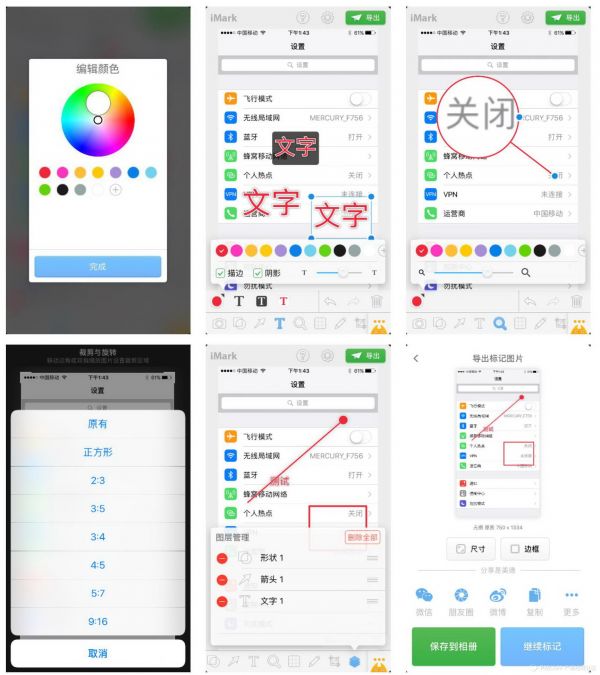
Conference: Exported pictures can be added to the schedule / conference through the iOS calendar app and share it with colleagues.
Speech Tag: The feature of the screen capture * is \"speech mark\", supports recording a voice, Add to a location to explain other users. But this marker cannot directly export images, but requires the user to upload this tag item to the app of the app, generate a cloud link to share out.
Five, Issues and Suggestions
1, Small Q Brush
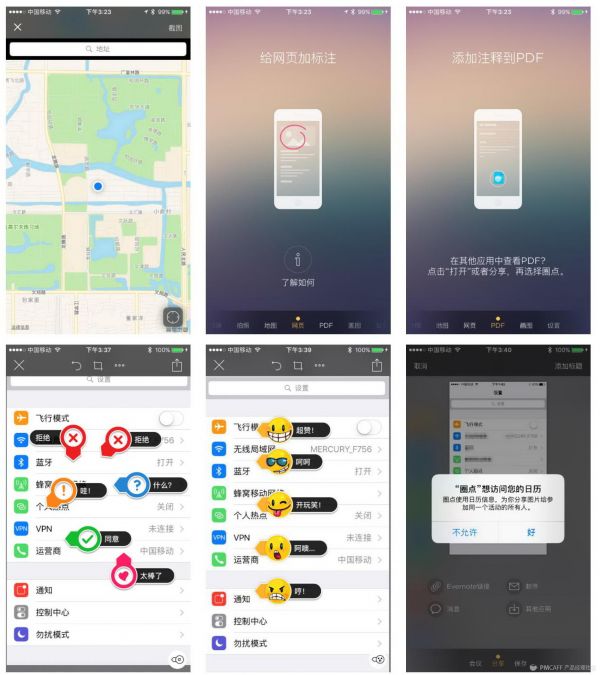 We pay attention to solid rectangular, solid Round these two label patterns are unique to the small Q brush, we can think about whether these two functions are redundant. In the first case, if the user needs to mark the circle point, use the hollow rectangle as appropriate; second case, if the user needs to add a bottom text, repeat the \"button\" control in the small Q brush, consider \"button\" control is currently Unable to modify the text and color, so the solid rectangle is to save the \"button\"? In this way, \"button\" control is more; the third case, the user wants to cover some part of the picture with a solid rectangle, which seems to be coincident with the mosaic function, but the cover pattern is differentiated with mosaic.
We pay attention to solid rectangular, solid Round these two label patterns are unique to the small Q brush, we can think about whether these two functions are redundant. In the first case, if the user needs to mark the circle point, use the hollow rectangle as appropriate; second case, if the user needs to add a bottom text, repeat the \"button\" control in the small Q brush, consider \"button\" control is currently Unable to modify the text and color, so the solid rectangle is to save the \"button\"? In this way, \"button\" control is more; the third case, the user wants to cover some part of the picture with a solid rectangle, which seems to be coincident with the mosaic function, but the cover pattern is differentiated with mosaic.
The ruler function can be called PM and UI artifacts, but the current ruler can only manually drag the length with the naked eye, unable to measure the pixels of certain elements in the screenshot, so that the PX displayed by the ruler There is no great reference to the value. It is recommended to learn from Annotable text perspective, intelligent identifying the elements in the screenshot, refer to the magnetic adsorption in Photoshop, automatically adsorb the two ends of the ruler to both ends of the screenshot element, which has more reference value.
Select cut, complexSystem, the paste function is all, take the layer management to do layer management?
It is really impeccable from the basic function. If it does not mind its purchase charge, the label function is basically available. Perhaps the next step is optimized, and the imark is doing the details? For example, the class of custom degree with the border.
3, IMARK
The APP of the domestic Clover four-leaf grass team can be described as a conscience product, Days Matter and my weather are very famous. . This time IMARK seems to be no exception, free without purchasing does not say, function point is more * more than this evaluation. In addition to no ANNOTABLE spotlights, there is nothing special than the text perspective. Perhaps the custom color can continue to go deep, since it has been made of a palette, you can do a good color positioning, such as supporting RGB / HSL positioning color, possibly better. 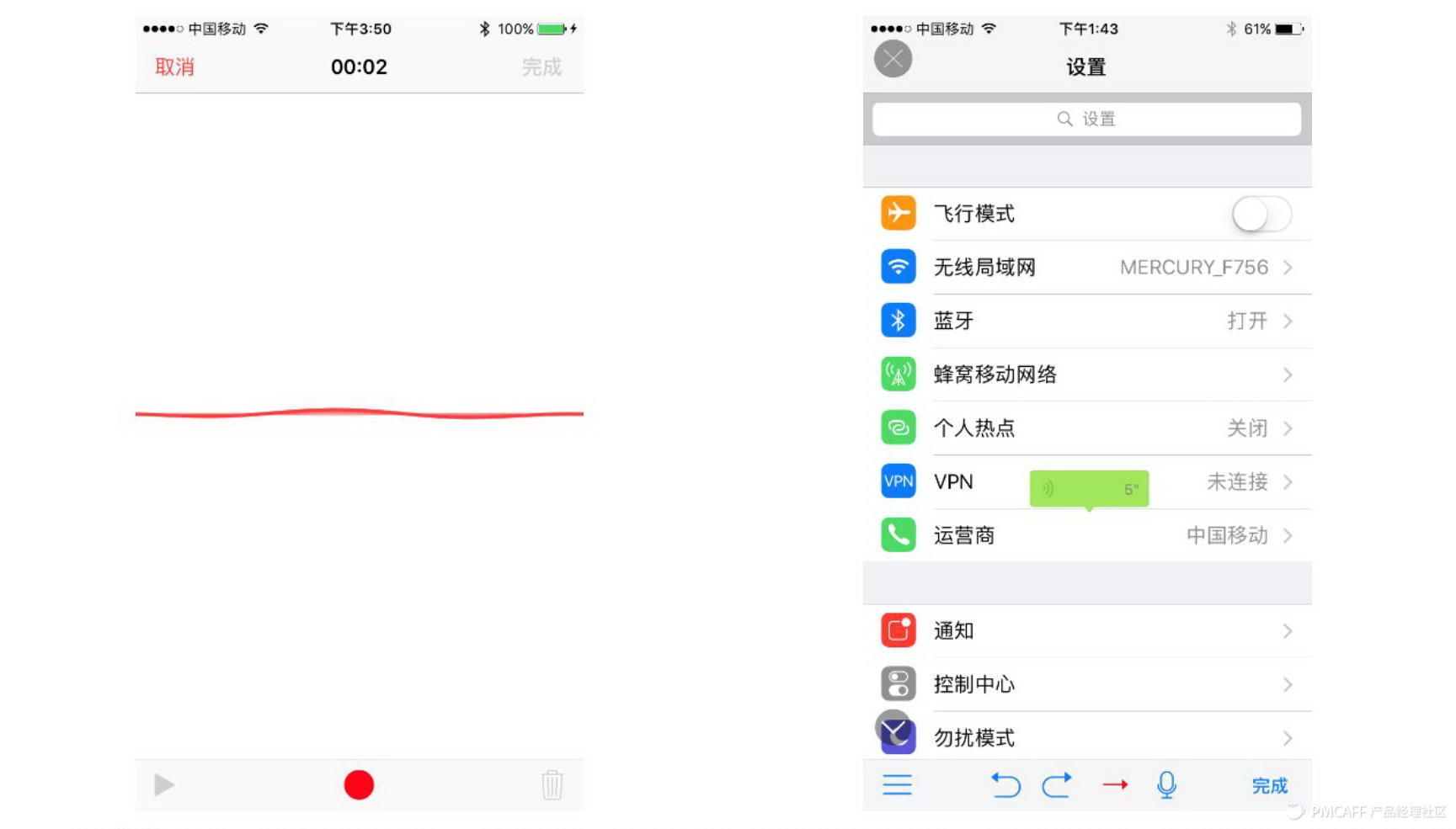
4 Produce, overall availability is still high. It is more focused on life compared to other applications, and the meeting is marked, not just a screenshot marks. So we see the first screen into the application is the camera interface. Support PDF import and conclusions, and \"stamp\" tools, it reflects the nature of the business scene of Impression notes. For business users, the lack of partial labeling features is not particularly influenced, and the Evernote is similar to each other. It is * attractive.
5, screen capture speed
The speech label function is an innovation point, but it is possible to get the user's agreement and look at market feedback. The basic labeling function is lacking, it is rough, but also has to make it back. 6, PinPoint
It is too simple, maybe foreign friends or some need for use is particularly simple, like this simple style is not necessarily. But there is only one kind of color of the color, unlocking 8 colors to be 30RMB is too bad.
