2DO APP - allome players in the task management
Young people who are studying in school, or work. Every day, I have a lot of things that have not been finished. When I sleep, I don't know what I am busy, but I am busy all day. Want to break this situation? Very simple, use the task management app, plan your own task, set different priorities, complete it on time, use it, you will find important things you will not forget, and the work efficiency has improved a lot.
Then I will introduce you to all-round players in mission management applications - 2DO App \u0026 NBSP ;.
The interface is simple to get easy
2DO \u0026 NBSP; in \u0026 nbsp; App Store \u0026 nbsp; in actually an old style \u0026 nbsp; TODO \u0026 NBSP; class application. Previous \u0026 nbsp; 2DO \u0026 NBSP; has been charged, but now you can download for free download, only small part purchases. Due to \u0026 NBSP; 2DO \u0026 NBSP; is an old application, through multi-version iteration, it is already a mature application in interaction and visual design. Open the app, we can see the refreshing interface design, simple layout, make it easier to use.
In the left side of the application, see the list of \"\u0026 nbsp; home \u0026 nbsp;\", \"\u0026 nbsp; work \u0026 nbsp;\", click \"\u0026 NBSP; + \u0026 NBSP;\" to add a variety of new lists. .
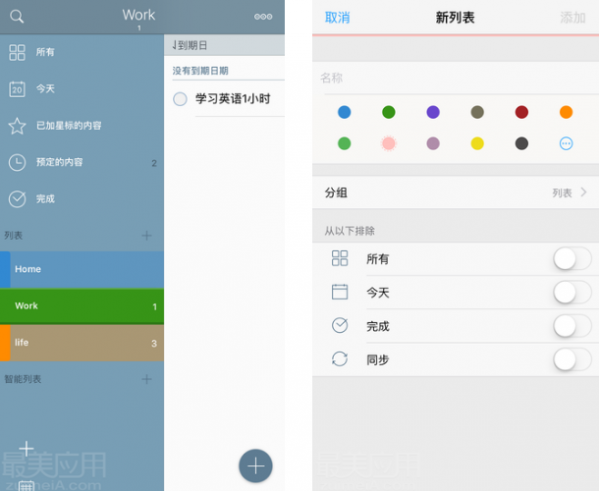
2DO \u0026 NBSP; is a mellow task management app, click on the bottom \"\u0026 NBSP + \u0026 nbsp; \"You can add a task. Ordinary task management apps are generally setting tasks and reminders. \u0026 NBSP; 2DO \u0026 NBSP; in the user sets tasks, items, and lists. And add a note and tag for \"Task / Item / List\". Ordinary setting start time, completion time, \u0026 nbsp; 2do \u0026 nbsp; must be there.
In the \"Task / Item / List\", it is not a lot of apps. We can set actions for the added matters when adding \"Task / Item / List\", such as: Add to call someone's action, then the task starts to execute the action. Is it very interesting?
More interesting is to support \u0026 nbsp; URL Scheme \u0026 NBSP;, it means that the task is executing the task. You can pass \u0026 nbsp; URL Scheme \u0026 NBSP; Implementation Open an application such as Taobao, qq.
 PowerfulTask search
PowerfulTask search
When using task management applications, many tasks will be generated, then the search for tasks is critical. In \u0026 NBSP; 2DO \u0026 NBSP; Provide a powerful task search scheme. In the search settings, you can search by date, you can set search restrictions such as: search the current list, blur search. In \u0026 nbsp; 2DO \u0026 NBSP; has a smart list feature, it is to add keywords to a smart list by searching. In the smart list, you can display the task of related keywords, which is very efficient. In \u0026 NBSP; 2DO \u0026 NBSP; has a more powerful search settings, which is to set one or more conditions by filing and add the filter criteria to the smart list. The powerful search function cooperates with task management, which can improve efficiency more.
2DO \u0026 NBSP; as a full-energy task management application, the function is very powerful, the above introduction is only the common part, \u0026 nbsp; 2DO \u0026 nbsp; in fact, it is also hidden Hold a lot of practical features, waiting for everyone to discover. I use \u0026 nbsp; after 2DO \u0026 NBSP; after the task management is more organized, set different priorities, different things to handle different things, whether they work, life will be more efficient. Want to let go of busy life, try trying to manage applications - 2DO \u0026 NBSP; bar, maybe help you.
